1. First make a new folder example "Kawasaki" at the the desktop and open
Microsoft word and create "blank document"
2. Then clik "file" and choose "save as" click browse and find your folder you already create at
the first step. Rename it as "home" and repeat this step rename it to "About, Gallery and
Contact" it depend on your type of websites and save as type as "Web Page" finally hit
button "save"
3. After that, it appear website page like this
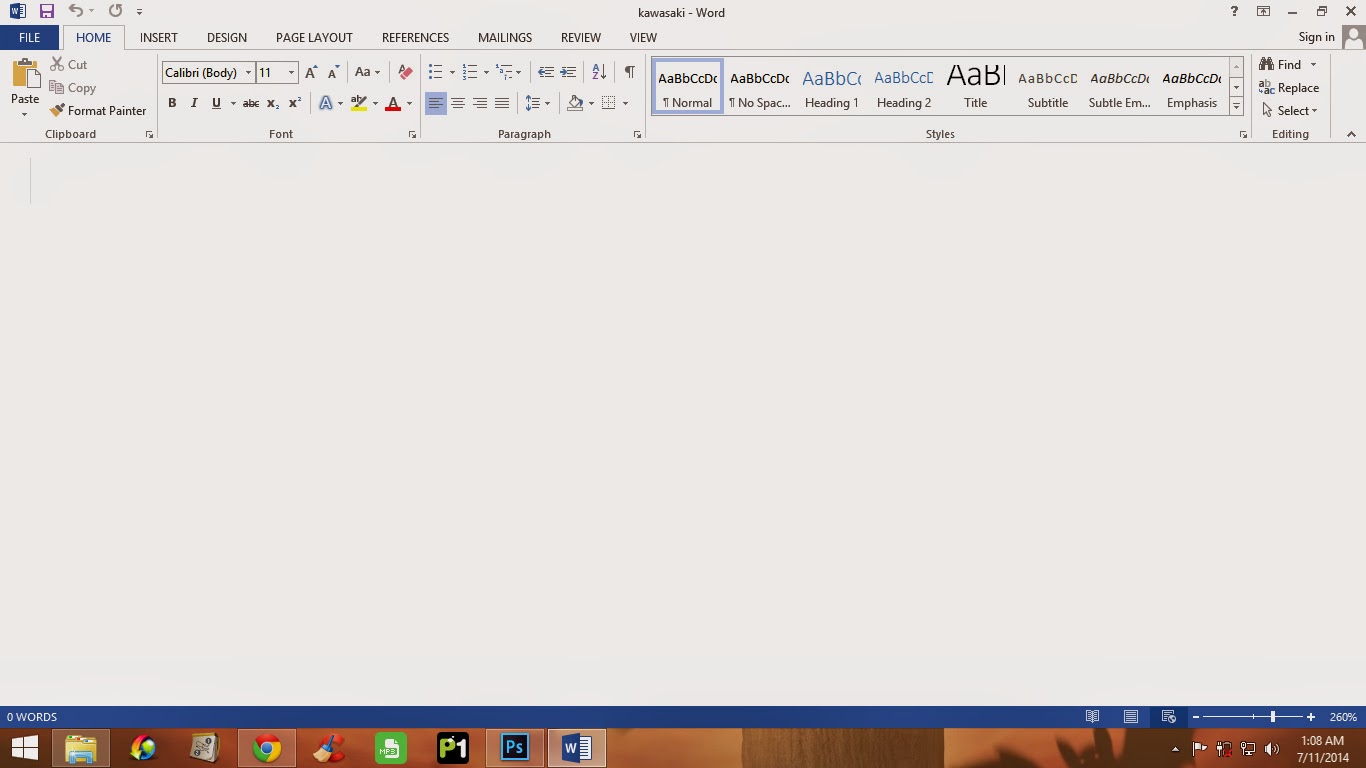
4. Now you can start to make a button for link to another page click "insert > shapes and
choose rectangle"
5. After you make all the button, select "home button" and go to "Insert" and click
"Hyperlink" or just right click at the button insert hyperlink there 2 steps and browse your
file. Make sure you browse for file with name ".htm" at the back example "kawasaki.htm"
OK done. Hope you enjoy this learning process.



